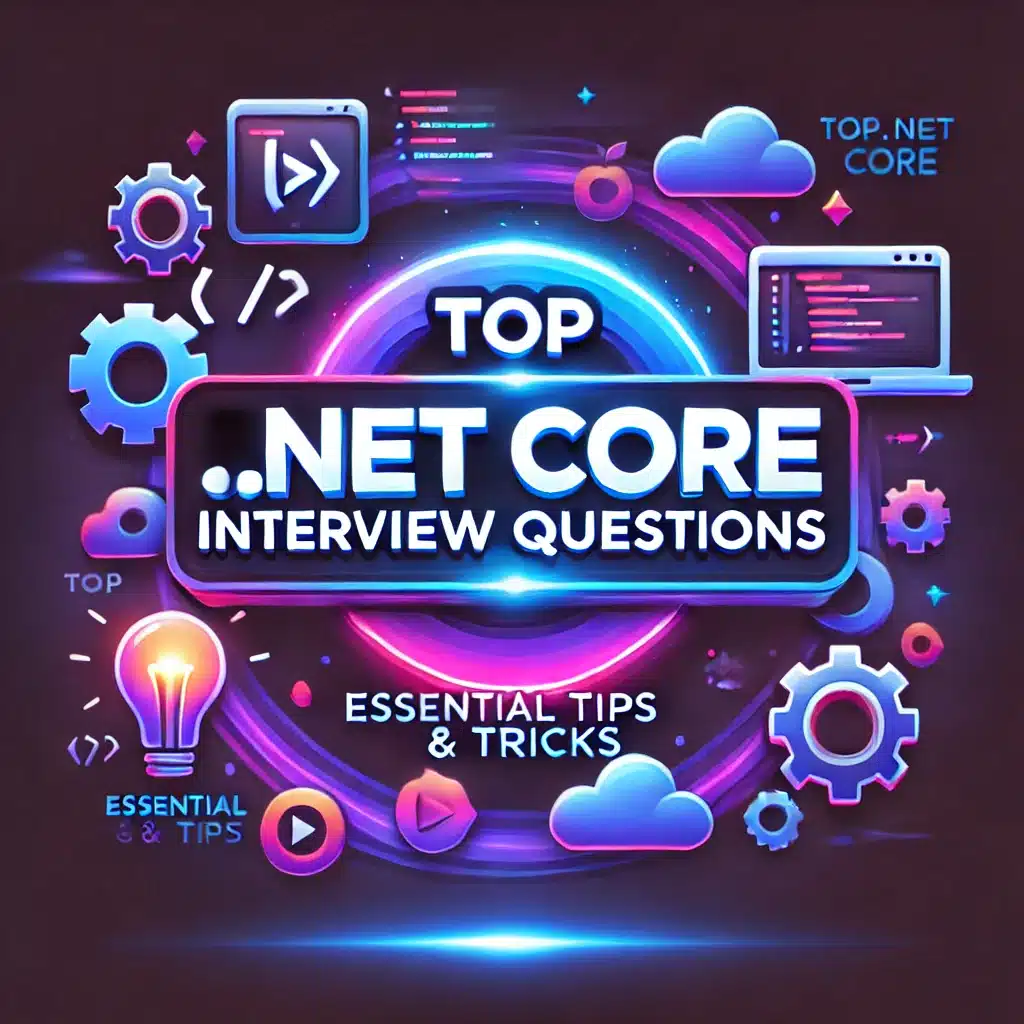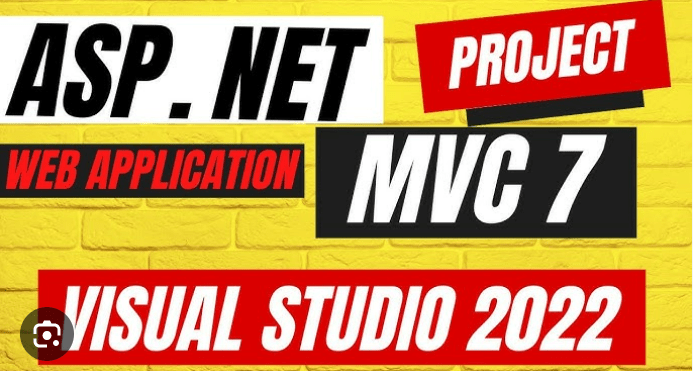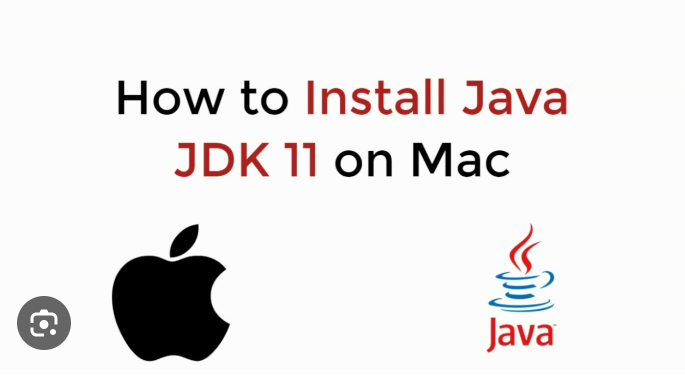What is Asynchronous programming?
Asynchronous programming is a programming style that allows a C# program to continue working on other tasks while waiting for external events, such as network requests or database queries, to occur. This approach can greatly improve the performance and responsiveness of a program.
Table of Contents
ToggleWhy use asynchronous programming in C#?
There are several benefits to using asynchronous programming in C#:
- Improved performance: Asynchronous programming can improve the performance of a C# program by allowing it to work on multiple tasks simultaneously. This can be especially beneficial for programs that need to perform long-running tasks, such as downloading files or processing large datasets.
- Increased responsiveness: Asynchronous programming can also improve the responsiveness of a C# program by allowing it to continue interacting with the user while waiting for external events to occur. This can make the program feel more fluid and interactive.
- Reduced resource usage: Asynchronous programming can also reduce the resource usage of a C# program by avoiding the need to create new threads for each task. This can be especially important for programs that need to run on mobile devices or other resource-constrained environments.
How does Asynchronous programming work in C#?
Asynchronous programming in C# is typically implemented using one of two approaches: async/await or the Task Parallel Library (TPL).
async /await: The async/await keywords make it easy to write asynchronous code in C# without having to worry about the underlying details. To use async/await, simply mark a method with the async keyword and then use the await keyword to wait for other asynchronous operations to complete. For example, the following code shows how to use async/await to perform an asynchronous network request:
using System.Net.Http;
public class MyClass
{
public async Task<string> FetchDataAsync()
{
var client = new HttpClient();
var response = await client.GetAsync("https://example.com/api/data");
return await response.Content.ReadAsStringAsync();
}
}
When the FetchDataAsync() method is called, it will start an asynchronous network request. The method will then return immediately, without waiting for the request to complete. The await keyword used to wait for the network request to complete before returning the response data.
Task Parallel Library (TPL): The TPL is a set of libraries that make it easy to write asynchronous code in C#. The TPL provides a variety of classes and interfaces for working with asynchronous tasks, such as the Task class and the Parallel.ForEach() method.
To use the TPL, you typically create a Task object for each asynchronous operation that you want to perform. You can then use the Task.ContinueWith() method to chain together multiple asynchronous operations. For example, the following code shows how to use the TPL to perform an asynchronous network request and then display the response data on the screen:
using System.Net.Http;
public class MyClass
{
public void FetchDataAndDisplay()
{
var client = new HttpClient();
var task = client.GetAsync("https://example.com/api/data");
task.ContinueWith((t) =>
{
var response = t.Result;
var data = response.Content.ReadAsStringAsync().Result;
// Display the data on the screen
});
}
}
When the FetchDataAndDisplay() method is called, it will start an asynchronous network request. The method will then return immediately, without waiting for the request to complete. The ContinueWith() method is used to attach a callback function to the task object. The callback function will be called when the network request has completed and the response data is available.
Tips for using Asynchronous programming in C#?
Here are a few tips for using asynchronous programming in C#:
- Use async/await or the TPL consistently: Choose one approach to asynchronous programming and use it consistently throughout your code. This will make your code more readable and maintainable.
- Handle errors gracefully: Asynchronous operations can fail for a variety of reasons, such as network connectivity issues or server errors. Be sure to handle errors gracefully and avoid blocking the main thread.
- Use a debugger: Asynchronous programming can be complex, so it’s a good idea to use a debugger to step through your code and understand how it’s working.
Conclusion
Asynchronous programming is a powerful technique that can improve the performance, responsiveness, and resource usage of your C# programs. By following the tips above, you can start using asynchronous programming to write more efficient and effective code.
Complete the project from Scratch
If one wants to become an expert in dotnet they must complete 2-3 demo projects from scratch. To help with this, I have created a complete project from scratch using C# ASP.NET Core Web API with Entity Framework Core, SQL Server, Authentication & Authorization. I strongly recommend you go through the project and also complete it in your system.
Project link –> https://finwithtech.com/sql-server-authentication-authorization-net-7/